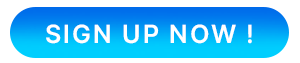Most app developers need to use SDKs at one point or another. SDKs or Software Development Kits are tools that help a developer create robust applications with great functionality that improve the overall experience for a user. For businesses that accept online payments, Paytm’s All-in-One SDK is a simple, swift, and secure payment gateway integration option. All-in-One SDK allows merchants to accept payments on their app via multiple methods, including saved debit/credit cards, net banking, BHIM UPI, Paytm wallet, Paytm Payments Bank, etc.
Paytm’s SDK is compatible with Android and iOS apps as well as apps developed on hybrid platforms. Installing the Paytm payment gateway will let you provide the best native payment experience to your customers with minimum hassle. The All-In-One SDK will:
- Allow you to include single or multiple payment options
- Permit integration of subscriptions and offers
- Provide same-page payment without having to redirect to a separate page
- Enable instant credit to your merchant account
- Quicken transaction process while ensuring lower failure rate
When customers receive a seamless payment experience, their engagement with your business is likely to improve.
Integration methods
Integrating the Paytm payment gateway into your app is the easiest and most efficient way to collect online payments. Since different developers have different preferences, we provide solutions that can cater to varying tastes. Our SDK is compatible with apps built under either native or hybrid frameworks. SDK or non-SDK integration is also possible for apps created on native frameworks. Apps developed on hybrid frameworks can utilize the relevant bridges provided under the All-In-One SDK solution.
- SDK-based integration
A lightweight SDK solution will allow you to integrate the Paytm payment gateway with your app. When a customer wishes to make a payment online, this solution will invoke the Paytm app installed on your customer’s device. Only if the Paytm app is not installed, a web view will open up to process the payment.
SDK integration functions differently for Android and iOS. However, the steps for payment gateway integration are simple. Follow our step-by-step guide for SDK integration for more detailed insights. - Non-SDK based integration
For developers who do not want direct integration with the Paytm Payment Gateway for their apps, we provide a deep link in response to API. It will allow you to link the interface of your app with the Paytm app to process payments.
On the other hand, you can complete non-SDK-based integration in five simple steps. Follow our SDK integration guidelines or reach out to us for further assistance. - Integration for hybrid apps
For apps developed on a hybrid platform, we provide a bridge that assists in easy integration of the All-In-One SDK into your app. Paytm’s All-in-One SDK is available for Ionic Platform, React Native Platform, Xamarin, and Flutter. We provide detailed instructions on how to enable Paytm’s online payment gateway for apps developed on each of these platforms. Click on the links below to understand how to proceed:
1. Ionic Platform
2. React Native Platform
3. Xamarin
4. Flutter
Prerequisites for integration
As a developer, once you decide which integration method to use, the process of integrating Paytm Payment Gateway with your app is simple. However, before launching into integration, ensure you follow these steps:
- Create a Paytm merchant account.
- Note your merchant ID and merchant key. You will need this for integration.
- Go through the checksum logic. It will help you understand the process of generating and validating the checksum.
- Get the staging android or iOS Paytm app for integration testing on the merchant staging environment.
Overview of payment
Once you integrate Paytm with your app using our all-in-one SDK, this is how the payment process will go:
- When the customer initiates payment for a purchase, your backend server will activate the Initiate Transaction API to generate the transaction token.
- Using this token, the All-In-One SDK will help establish contact with Paytm.
- If a user has the Paytm app installed on his/her device, the app will open up. If a user is not signed in, s/he will be requested to enter login credentials, and the user can then choose a payment method. If a user does not have the app installed, then a webview is initiated.
- Next, the Paytm backend server processes the transaction and returns a response to your merchant app.
- Your backend server will then call the Transaction Status API to verify the transaction response.
- Once the transaction is validated, the order status is shared with your customers.
Bottom line
Paytm’s All-In-One SDK payment integration is one of the easiest ways to accept online payments for your business. With developer-friendly processes, maximum security, and round-the-clock assistance from our experts, doing business will be simplified overnight. So, wait no more! Get started with the All-In-One SDK on your app for a better payment experience and success for your business.